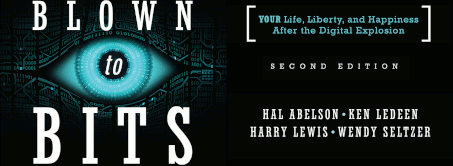Microsoft’s Windows 7 Will Make Location Tracking Easy
Monday, November 10th, 2008 by Harry LewisIn a blog post entitled “Windows 7 knows where you are,” Ina Fried goes through the location-tracking capabilities of Microsoft’s next-generation operating system. It will have API’s — hooks for application programmers to grab onto — that will return device’s spatial location, whether revealed through a GPS, triangulation of cell phone towers, or other technologies. That will make it easy to write location-sensitive search engines, for example — so that if you search for “pizza,” you get links, sponsored or not, to pizza parlors near where you actually are, rather than to the world’s most popular pizza chain.
Of course, there are huge privacy issues here — might Microsoft, or the search engine, keep tab on your movements, for analysis or marketing purposes having nothing to do with your searches? Microsoft acknowledges the problem, and has built in some switches the user can turn off. But it sounds to me like the convenience of good searches and the entertainment value of letting your friends know when you are near them will lead most young people, at a minimum, to leave all the switches on all the time. And the controls that are supplied aren’t exactly what you’d probably want — you might like to leave the location-tracking on for an app that gives driving directions, but off for a social networking app. Can’t be done — it’s all or nothing — due to intrinsic limitations of Windows.
Microsoft does give a range of control options, such as turning off location services by default, as well as the ability to limit such services only to specific users or only to applications, as opposed to services that run in the background. However, the operating system doesn’t allow users the option of letting only certain applications access your location. So, for example, if you turn it on for a mapping program, any other Windows application running could also access that information.
The reason, Microsoft officials say, is that Windows doesn’t have a reliable means of determining that an application is what it says it is, so any attempt to limit the location to a specific application would be easily spoofable ‚Ķ.
As we’ve written before (here and here), geolocation is the new cultural frontier.